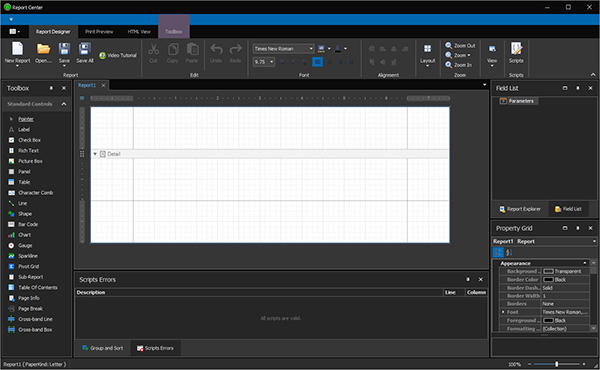
Administration
AppSoftPro AV© Administration. This section contains:
- Accounting
- Dashboard Designer
- Diagram Designer
- Employee Center
- Invoice
- Report Creation
- Spread Sheet
- System Security
- System Setup
- Work Processor
| Accounting | Allows the user to modify chart of accounts, default accounts, and view the general ledger |
|---|---|
| Dashboard Designer | Allows the user to create dashboards in the system. |
| Diagram Designer | Allows the user to create diagrams and flow charts. |
| Employee Center | Allows the user to add and edit employees. Setup employee schedule, adjust time clock, add files to employees, employee certifications, training history, RTS and RII as well as drug/alcohol testing |
| Invoice | Allows user to create an invoice on an existing work order, record payment, and save files with invoice. |
| Report Creation | An interface that allows the user to create custom forms and reports or modify system forms and reports. |
| Spread Sheet | Allows the user to create Excel style spread sheets in the system and save them in Excel format. |
| System Security | Sets up the security for each employee in the system. |
| System Setup | Allows the user the make changes in the system settings, default RTS statements, scheduled reports, view report schedule, other system setting and view database schema. |
| Word Processor | Allows the user to create Word style documents and save them in word format. |