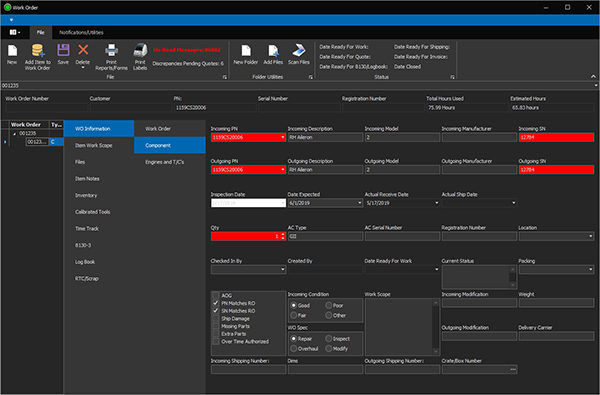
Work Order
AppSoftPro Air Maintenancee© Work Order section allows the user access to the following items:
- Aircraft
- Discrepancy Templates
- Dock Receiving
- Shipping
- Work Order
| Aircraft | Allows the user to add/modify aircraft information, times and cycles, maintenance log, aircraft notes and add files to aircraft. |
|---|---|
| Discrepancy Templates | Allows the user to create discrepancy templates that then can be added to the work order. |
| Dock Receiving | Used by component repair facilities to allow user to enter all information about the part coming in and then create the corresponding work orders. It also allows the users to ship the work order in the system. |
| Shipping | Allows the user to create packing slips for component work orders. |
| Work Order | Allows user to create work orders (both component and aircraft), enter work order items, add inventory to work orders, add calibrated tools, create 8130-3 or log book entries, create discrepancies, clock in and out of discrepancies, sign off discrepancies (with or without electronic signature), enter times and cycles, and work scope. |